Turning my smartphone into a boring tool
👉 Looking for actionables and screenshots? Scroll to the bottom of this post.
I opened my smartphone’s “screen time” app for the first time recently and was somewhat troubled to discover that on a particular day a few weeks ago:
- I unlocked my phone 64 times;
- I used my phone for over 3 hours;
- I received 145 different notifications (!).
My first thoughts upon seeing these numbers: how much of this time could I consider as “time well spent”? How much of it could I redirect towards healthier activities?
Let’s open up an imaginary toolbox for a moment. Imagine a screwdriver.
A screwdriver is a tool in its purest form. It does not ask for anything, does not require maintenance, and doesn’t distract from the task at hand. It just sits there, patiently waiting to be picked up when needed.
A tool does its job, then gets out of the way.
This is the kind of relationship I want with my smartphone. It should be tool, and nothing else. With that in mind, I set out to turn my smartphone into a tool again. This “tool, not distraction” mentality is useful for all kinds of modern technology, not just smartphones. Cal Newport’s “Digital Minimalism” covers this idea pretty well too (view my reading notes).
Picking up my smartphone happens in one of two mental modes: mindfully, or mindlessly. There are no other possible modes of operation when picking up a smartphone.
Mindful use is the best case scenario. Ideally, every single time I’d pick up my smartphone, it would be to resolve a problem, and I’d put it down the second I’d be done. That’s entirely reasonable, though it’s not always what happens. What’s more, it’s not very realistic.
Let’s focus on improving the “mindless” part: I noticed that when I mindlessly pick up my phone, it’s either because a notification came in, or because I’m bored. Knowing this, I now have a few points of leverage I can use:
- I can reduce the number of incoming notifications (reducing the total number of potential unlocks I attempt on the device);
- I can make it more difficult to mindlessly unlock the device (leading me to really consider if I want to use it);
- I can make sure I spend quality time on the device once it’s unlocked (encouraging me to do something better than falling prey to distracting apps).
To reduce incoming notifications:
- Disable notifications for most everything. I have notifications enabled for PagerDuty, phone calls, and video calls. Nothing else, not even instant messaging or email. If it’s important, I’ll go look for it myself.
- Delete social media apps and mindfully using them on the laptop/desktop instead. I used to scroll through Twitter every day on my smartphone before. I now use it a few times a week on my laptop.
To reduce the number of mindless unlocks:
- Hide notifications entirely from the lock screen. This is good from a privacy standpoint and a mindfulness standpoint, as it limits the information exposed to strangers while preventing your curiosity from taking over.
- Disable biometric authentication such as face and/or fingerprint unlock and instead use a strong passphrase. It’s much less convenient, so it acts as a mindfulness check.
To spend quality time on the device once it’s unlocked:
- Showcase useful apps on your home screen. For example, Duolingo, podcasts, Instapaper, Anki, Calendar, etc. You get the picture: not Facebook and Twitter.
- Hide time-wasting apps from the home screen. Even better, delete them altogether! A first great step is hiding them away in a folder of some sort.
- Enable grayscale display mode to reduce the enticing effect of the apps icons’ bright colours.
- Use an alternative launcher like Unlauncher. You may even customize your launcher if you’re familiar with Java or Kotlin.
All in all, the goal is to make it easier to use the device in a thoughtful, productive fashion than it is to use it for distracting purposes.
After these changes, screen time data for this week shows that on average I unlocked my device 11 times per day (~6x less than before), received 52 notifications per day (~3x less than before), and spent 70 minutes on the device per day (~3x less than before). ✨
Screenshots
 Lock screen
Lock screen
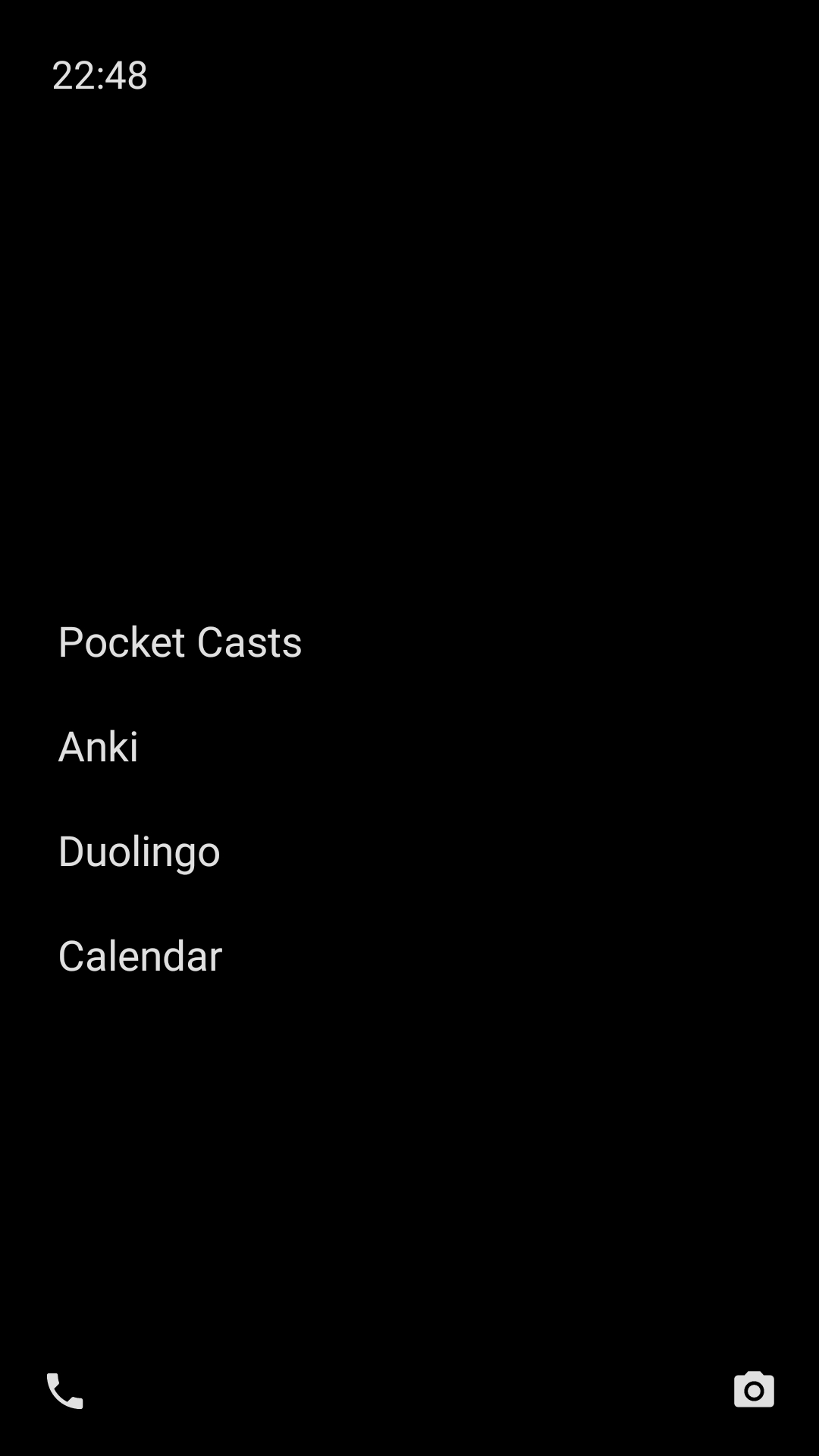 Home screen
Home screen
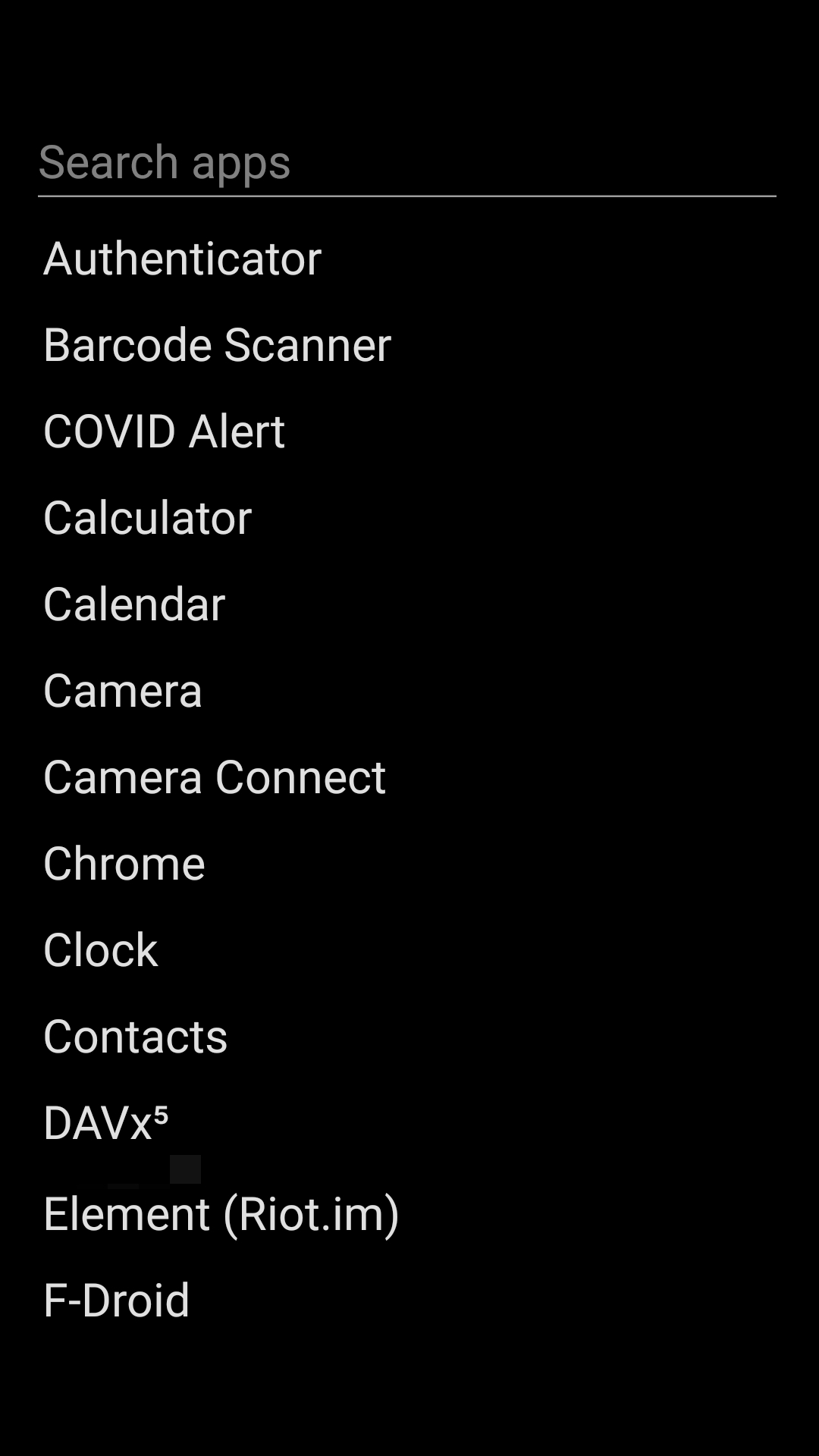 App drawer
App drawer